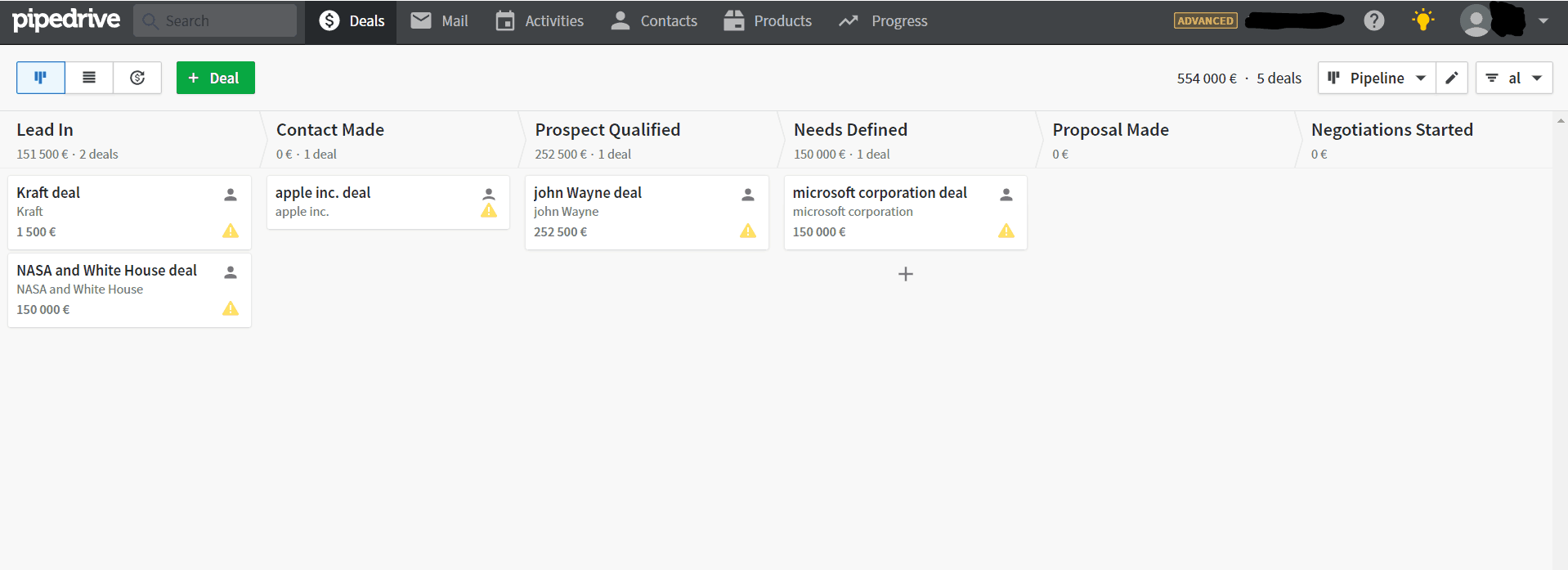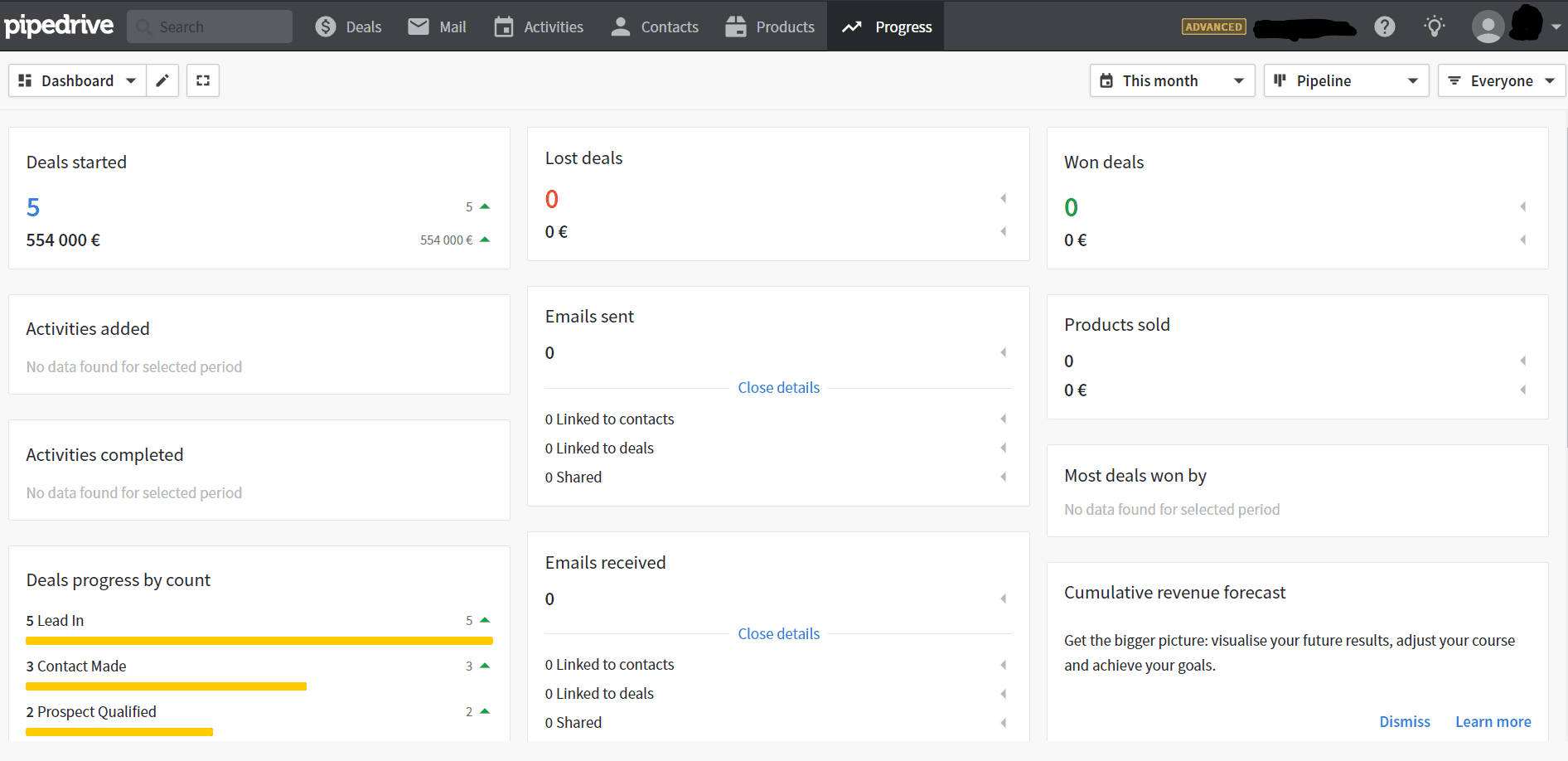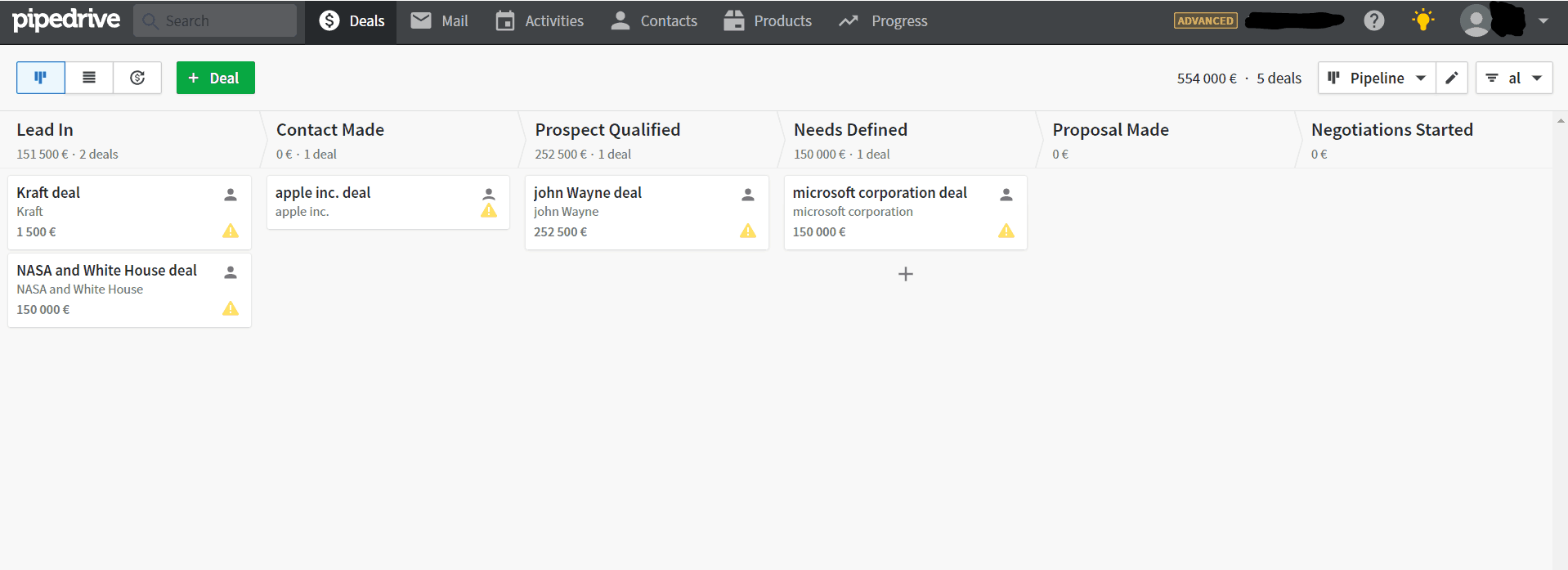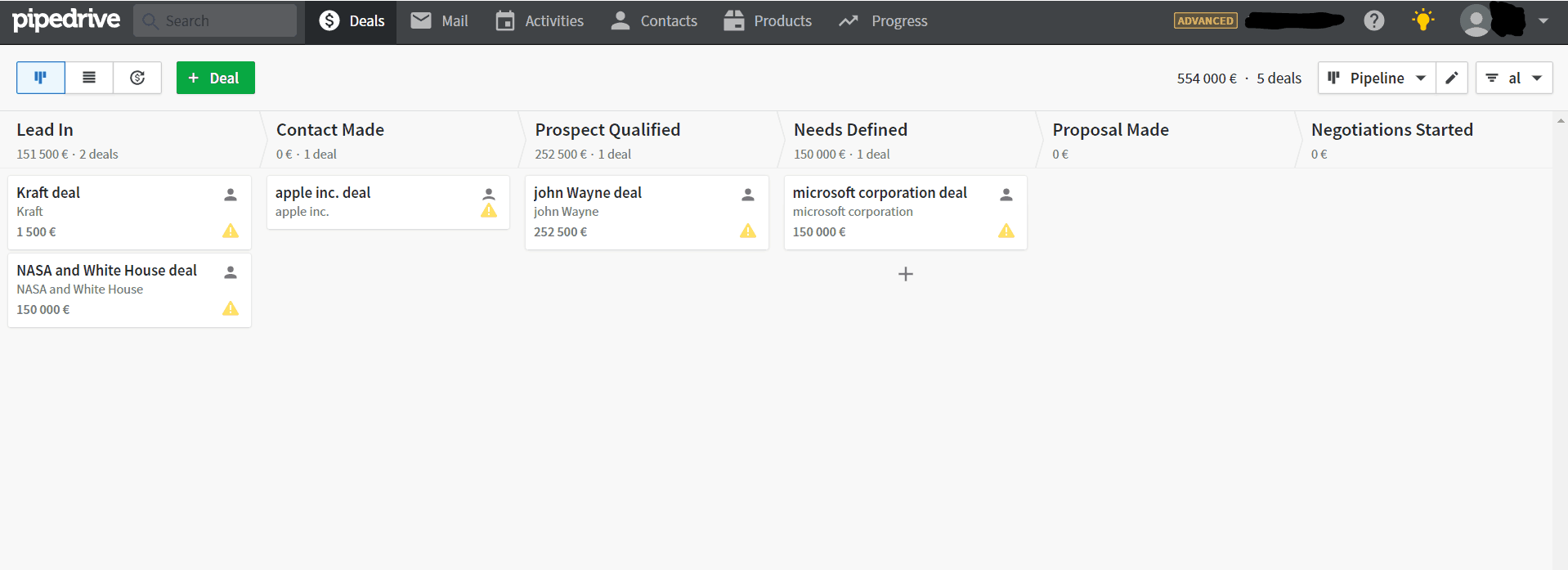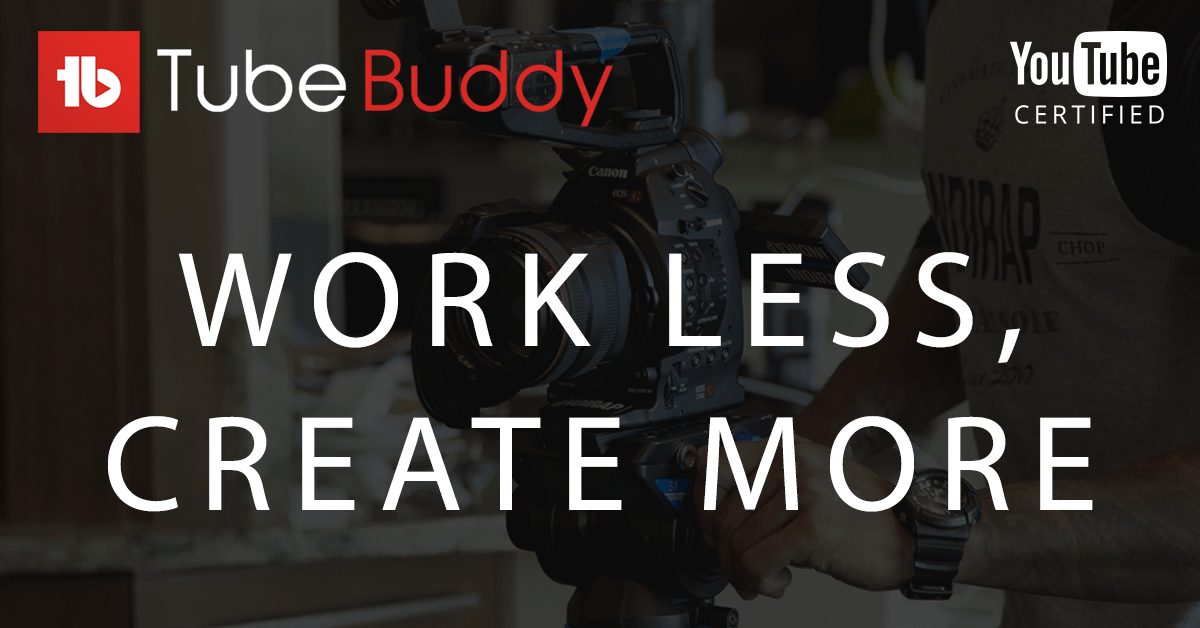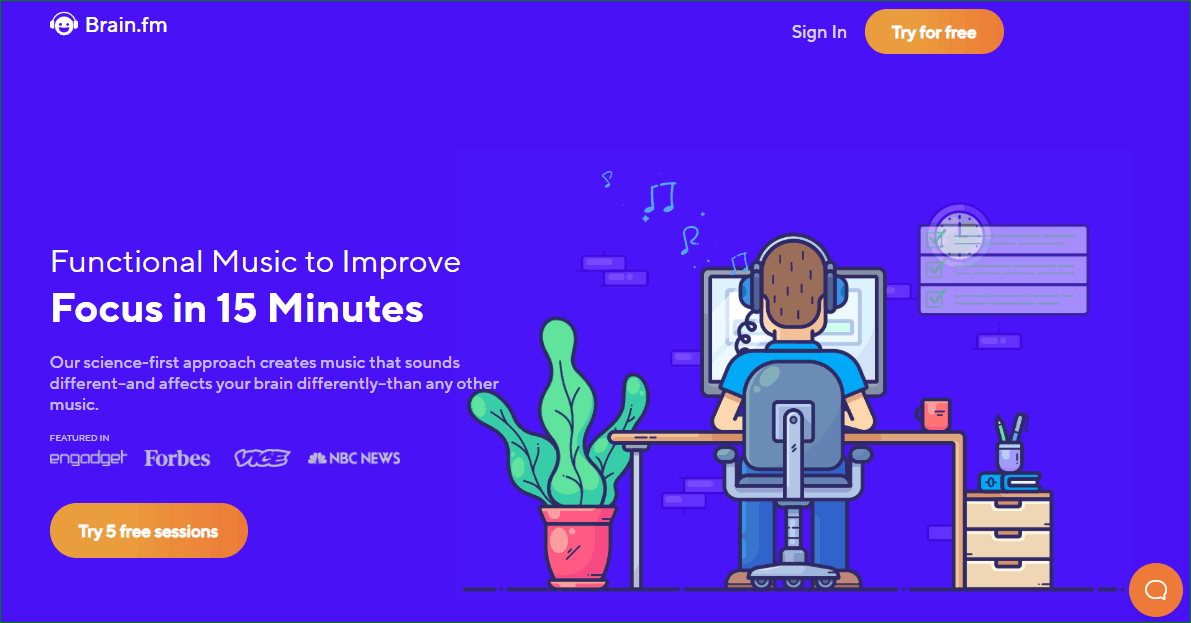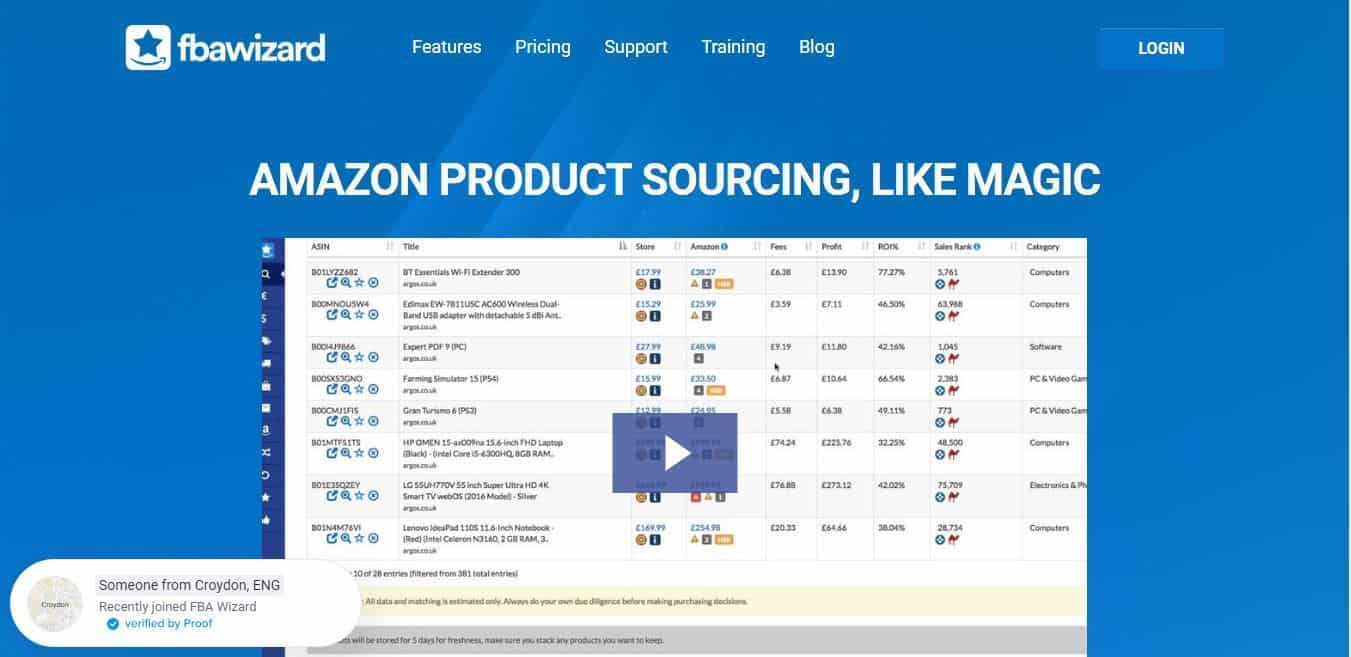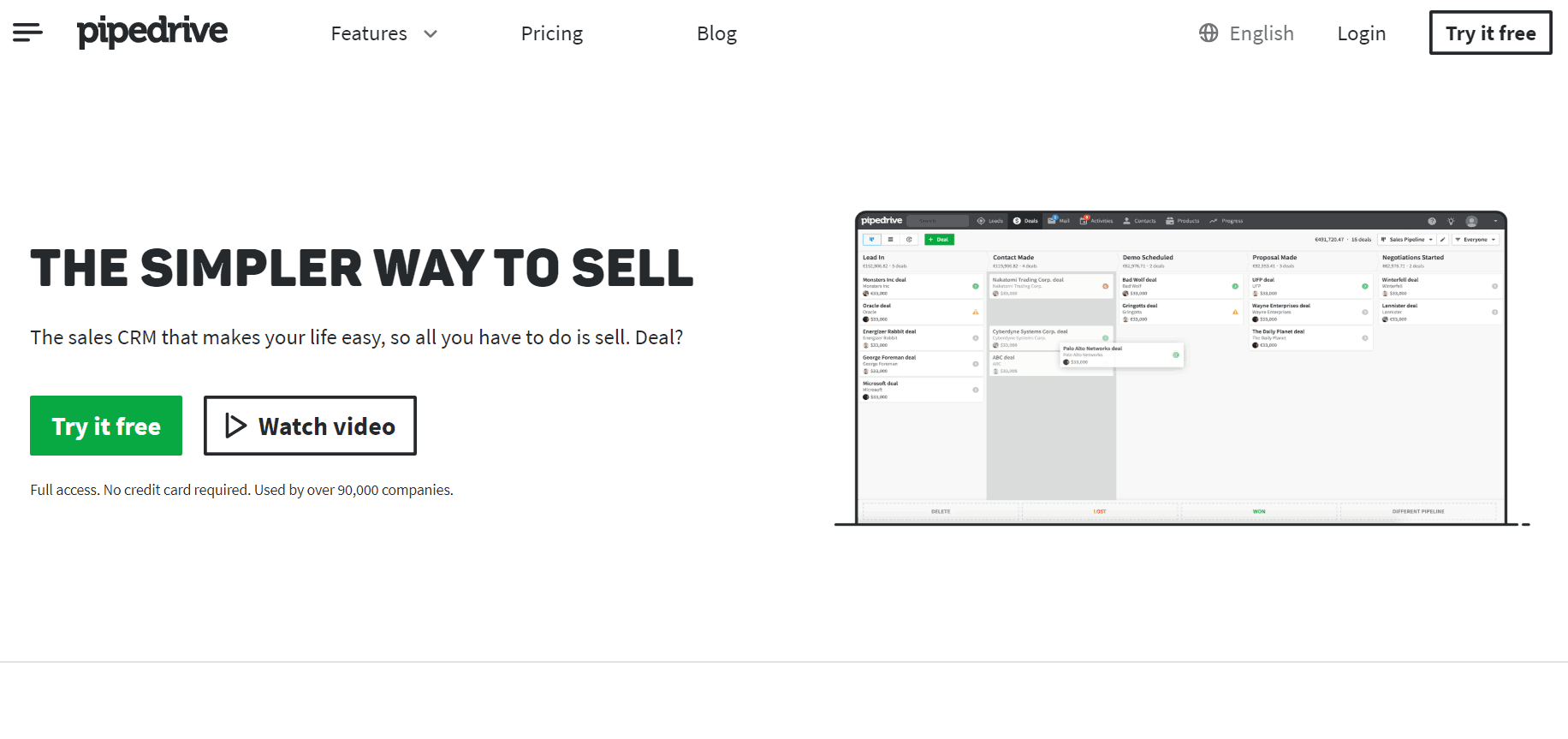
- Easy to Use
- Great Customer Support
- Ready-to-Use Templates for Automation
- Limited Customization
- Interface is Browser Dependent
Pipedrive Review
I always like to keep my ears on the ground to see how the job market develops around me; lately, I couldn’t help but notice that job ads ask more and more often for candidates familiar with CRM software. I then decided to have a look at the one most mentioned in my area, which happened to be Pipedrive.
Pipedrive is a sales-management tool designed to help small sales teams manage intricate or lengthy sales processes.
Founded in 2010, Pipedrive is now used by over 90,000 companies around the world. But what is Customer Relationship Management (CRM) software about? Who should be concerned with using one? If you don’t know the answers to these questions yet, I promise you’ll have a clear idea of what CRM is about by the end of this review.
A Software that Boosts Revenue: CRM or Magic?
The question that all budget-oriented business owners are asking themselves now is: Does CRM software concretely improve the relationship with customers and revenue?
Yes, it does. Don’t take my word for it. This academic article from the University of Malaysia demonstrates step by step how the use of CRM software has increased customer value for businesses in the last two decades. If your company is customer- or sales-oriented, you should consider empowering your team with these tools—as most probably, your competitors will do the same. A basic CRM can help you organize information and tasks, identify leads, and evaluate investment opportunities/results.
Companies that make intensive use of marketing to keep their business afloat know the weight that these evaluations bring in terms of success and proper budget planning. If your company doesn’t fall into this category, you might want to opt for a more flexible and casual solution than full-blown CRM software. However, be aware that some of these casual apps (like Asana) can be easily integrated with Pipedrive; thus, if undecided, I suggest checking out this platform.
Pipedrive, a Shooting Star in its Line of Business
In this thriving and fast-growing sector, Pipedrive positions itself among the leaders. Although young and based in a small country (Estonia), it has grown its market share at a competitive pace over the last decade.
The application can be accessed either from your browser or their mobile app. It does not yet come in a desktop version—a small shortcoming in my opinion, made graver by the fact that on its FAQ page Pipedrive suggests Chrome for an optimal experience.
Those who work in big companies know that sometimes the browser is not a choice up to the employee (or the sales department), not to mention companies that deny internet access to the employee’s workstation. Pipedrive shouldn’t rely exclusively on the browser to make its product work on a desktop. It is also true that their mission is not to guarantee every machine on the planet access to CRM tools, but to make the sales process visual, enjoyable, and efficient. Did they succeed?
How Can Pipedrive Help You with Your Business?
After logging into the pipedrive.com webpage, we can immediately see the Deals tab of our CRM.
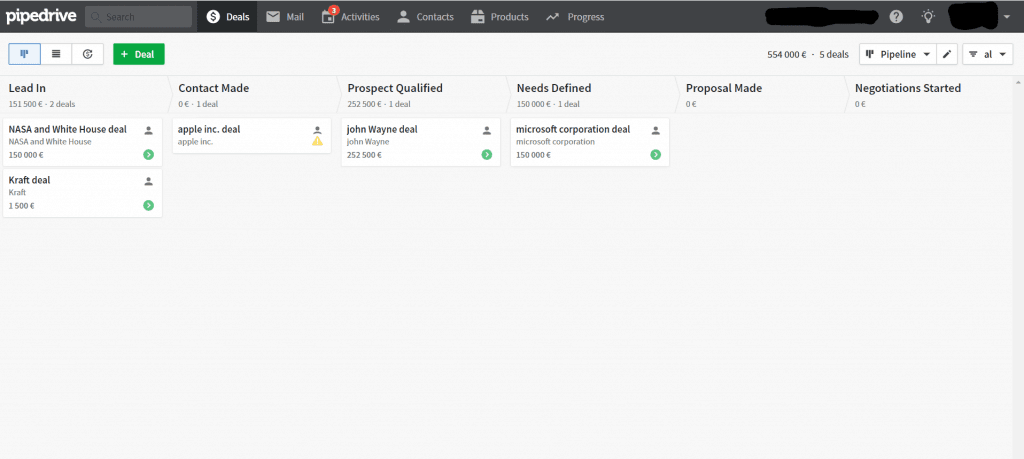
Front page of Pipedrive
A minimalistic and neat interface that makes feeling lost impossible, even to the most unaccustomed.
This is a quick impression of all the essential features that can be immediately accessed:
- The Deals board constitutes the actual pipeline of your sales process. Here you can create and organize tickets with information about your open deals, following them through six different stages from lead to negotiation. I found it handy that just by opening this webpage, I understood more about how a sales process should be organized—it made me feel like I could get the job done.
- The Mail tab allows you to link mail accounts from any domain quickly and easily. Again, a handy feature: I tested how fast and convenient it would be to connect email, and it was faster than expected—no more switching across browser tabs or apps.
- The Activities tab can help your employees plan and manage tasks outside the pure selling process. Not indispensable, in my opinion, but it helped the application feel more personal and user-oriented rather than strictly job-oriented.
- Next is the Contacts tab, divided into three sub-tabs that organize contacts by person, organization, or timeline.
- The Products tab lets you organize and display products. When inserting a product, the interface automatically explains details such as “Cost per unit” vs. “Direct Cost.” Again, a feature that makes familiarization with CRM concepts almost immediate.
- Last is the Progress tab, which displays various analytics on all activities and information a user enters through the tools mentioned above.
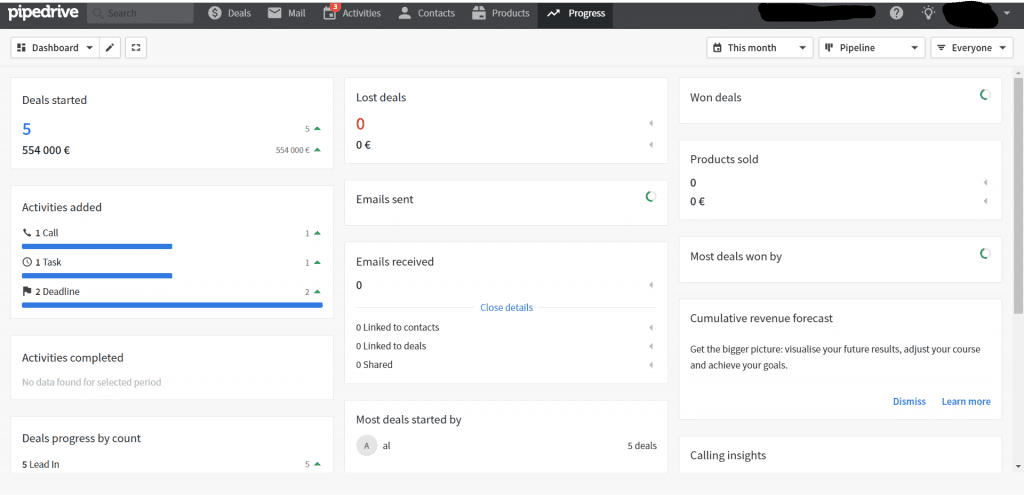
The dashboard of the Progress tab
This is part of my progress dashboard. Even the busiest page in Pipedrive is well organized and can efficiently display relevant information.
I encountered a few defects and minor bugs while navigating this page, the worst of which is probably the lack of auto-save. On multiple occasions—especially when I was still learning—I switched tabs inadvertently and lost unsaved progress. You could say that if I’m filling a form and switch tabs, it’s my fault if I lose data. However, many times I switched because I expected certain settings to open in a contextual menu rather than load a new page.
The possibility of customizing tabs and menus should help those with particular needs avoid my situation (switching tabs inadvertently while searching for a checkbox or field not included by default).
I also managed to contact customer support quickly, and they provided plenty of material to learn both the basics and advanced features. I learned most of what I needed to be autonomous in less than 10 minutes.
Among those advanced features, the most interesting are the Integration tab and Workflow Automation. The Integration tab lets you connect Pipedrive with compatible apps and websites quickly—a feature that makes Pipedrive versatile, scalable, and transition-cost efficient. Workflow Automation is self-explanatory, and you’ll be pleased to know there are workflow templates available—an addition that can help you understand which workflows are most common in companies that use CRM software.
What Others Say About Pipedrive?
Pipedrive’s reputation is excellent. On Trustpilot, it scores 4.5, and I couldn’t find a “best CRM” list that doesn’t include it among the top choices. Even though it comes from a relatively new company, its ease of use has gained it international recognition.
Comparing with Competition – How Is Pipedrive Different?
To understand Pipedrive’s limits, we must look at what its competitors offer. Among others, those that give Pipedrive a good run for its money are probably:
Pipedrive vs. Salesforce
Salesforce not only implements a desktop app, it also offers a plethora of additional features and tools (analytics, eCommerce, finance, etc.) that transform the CRM app into a CRM hub. When dealing with large international teams with varied tasks and specializations in the sales process, Salesforce has the edge over Pipedrive due to the completeness of its offering and its ability to fit any corporate need.
Pipedrive vs. Zoho
Zoho offers more customization and has a free version for up to 10 users. If you manage a small team of specialized people and prefer to work on automated tasks, this product might be a better choice.
Pipedrive vs. HubSpot
HubSpot offers a service similar to Pipedrive but entirely for free. If your budget doesn’t allow you to invest in CRM or you lack the know-how to make the best of professional software, HubSpot is probably a better starting point than Pipedrive.
Is Pipedrive Right for You?
In conclusion, to understand whether Pipedrive is the software you want, consider the size and diversity of your team’s needs and skills.
If you have a medium- or large-size team that is concentrated (ideally in the same office) and you don’t want to invest too many resources in training or specialization, then Pipedrive can suit your needs better than others.
As for budget, completely free products like HubSpot or Zoho (up to 10 users) can help you save a lot, but I always recommend caution before sacrificing flexibility for money.
All premium versions of these products have price tags similar to Pipedrive. If the only advantage a product gives you is that it’s cheaper, carefully consider what you’re trading for that extra cash in your pocket.
Of the three mentioned, Salesforce probably handles customer support/community best. Thus, you shouldn’t be surprised that Salesforce’s most expensive package—with the best support plan—costs three times Pipedrive’s top offer.
All considered, Pipedrive positions itself between these products, achieving a very balanced price-to-value ratio against its competitors.
The Verdict: Perfect Product for Small- to Mid-Sized Businesses
Pipedrive accomplishes its mission more than adequately by making sales an intuitive and modern process. This application won’t only boost your business on the client side but might also help you save a lot of money and time in terms of implementation and training. Thanks to its simple interface and well-structured documentation, this app is the ideal choice for small- to mid-size businesses and startups that want to be immediately competitive and set up an efficient CRM process quickly.
Table of Contents